CMS Amigo is a bring-your-own-site editor—no rebuilds, no database, and no lock-in. It works on your existing files and hosting, then gets out of the way.
Everything you need to update pages, ship changes, and stay in control.
Use in any modern browser. No installs, no lock-in.
See every change instantly—no deploys, no waiting.
Session-based access, CSRF protection, and clean rollbacks keep you safe.
Open your HTML file or start with a template. Point CMS Amigo to your content folder.
Make changes right on the page. Swap images, tweak text, adjust layout.
Save locally or publish to your server. (FTP/SFTP in Pro.)
Below are just a few partial screen shots of some of our free templates that are used in the demo for testing purposes. More free and paid templates are available in the standard and pro plans. All available templates have been optimized for Google Speed Tests, overall performance and valid HTML5. This image shows the PSI (Page Speed Insights score for this page. Speed matters!
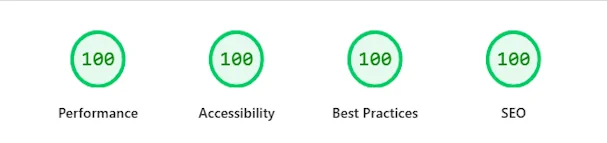
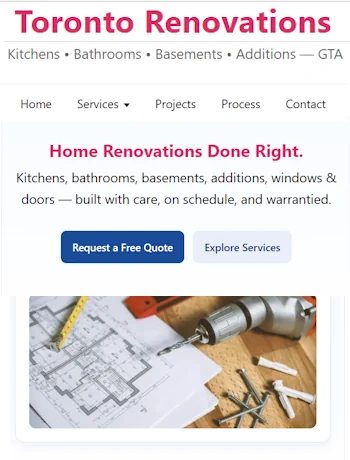
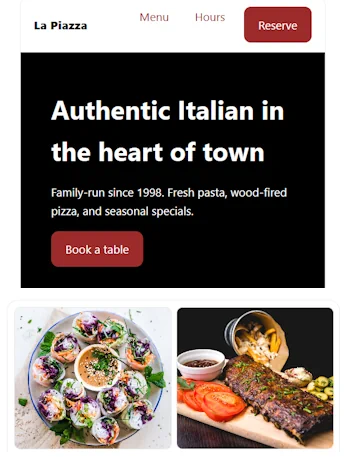
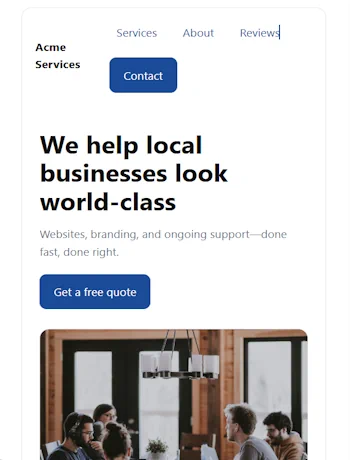
No. It edits your HTML and assets directly. Use it with static or server-rendered sites.
No. It edits your existing HTML/CSS/JS as-is and preserves your indentation and comments.
You get version history with one-click rollback, plus draft previews before publishing.
Yes. Invite them with role-based permissions (view, edit, publish) so clients can edit without touching FTP.
Yes. Your content stays yours. Standard and Pro Plans add FTP/SFTP publishing for convenience.
Works great with static sites and traditional servers. If you use a build pipeline (e.g., bundlers/CMS), point CMS Amigo at the compiled output or use the FTP path you publish to.
Yes. Standard includes up to 10 sites, Pro up to 30, and Agency is designed for unlimited/agency-scale usage.
FTP credentials are encrypted, sessions are secured, and you can restrict publish access by user and site.
HTML, CSS, JS, and common assets (images, SVG, JSON). Binary files (e.g., PSD) can be stored but not edited.
We provide a demo so you can evaluate before subscribing.