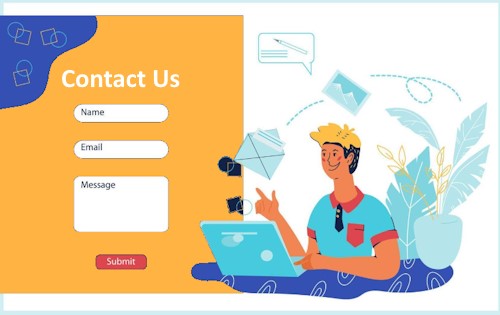Some Sites About CSS, HTML5, Flexbox and Grid
For those that have the time and abilities to do it themselves.
1. CSS Flexible Box Layout Module
The specification describes a CSS box model optimized for user interface design. In the flex layout model, the children of a flex container can be laid out in any direction, and can “flex” their sizes, either growing to fill unused space or shrinking to avoid overflowing the parent.
2. Responsive Layouts Using CSS Grid
Not only has CSS Grid reshaped the way we think and build layouts for the web, but it has also contributed to writing more resilient code, replacing “hacky” techniques we’ve used before, and in some cases, killing the need to rely on code for specific resolutions and viewports. What’s so cool about this era in web development is that we’re capable of doing more and more with fewer lines of code.
3. HTML5 From Wikipedia
HTML5 is the latest standard of Hypertext Markup Language, the code that describes the structure and presentation of web pages. It’s made up of three codes: HTML, which keeps the structure; CSS, which affects the presentation; and JavaScript, which creates interactive effects within web browsers.
4. CSS Standards From W3.org
Cascading Style Sheets (CSS) is a style sheet language used for specifying the presentation and styling of a document written in a markup language such as HTML or XML. CSS is a cornerstone technology of the World Wide Web, alongside HTML and JavaScript.
5. Using CSS From W3 Schools
Cascading Style Sheets (CSS) is used to format the layout of a webpage.
With CSS, you can control the color, font, the size of text, the spacing between elements, how elements are positioned and laid out, what background images or background colors are to be used, different displays for different devices and screen sizes, and much more!
6. A Complete Guide To Flexbox
Our comprehensive guide to CSS flexbox layout. This complete guide explains everything about flexbox, focusing on all the different possible properties for the parent element (the flex container) and the child elements (the flex items). It also includes history, demos, patterns, and a browser support chart.
7. What Is The DOM
The Document Object Model (DOM) is a programming interface for web documents. It represents the page so that programs can change the document structure, style, and content. The DOM represents the document as nodes and objects; that way, programming languages can interact with the page.
8. Complete Guide To CSS Grid
CSS Grid gives you the tools to create basic and advanced website layouts in responsive ways that look great on mobile, tablet, and desktop devices.
CMS Amigo Benefits
With CMS Amigo there's nothing to install on your server or your device. It's a SaaS (Software as a Service) app that runs on our servers and gives you complete freedom from worrying about updates or security.
The cost is a superb value at just $70 for the first year and then $50 annually. With one of our templates you can even build an HTML5 compliant site that meets Google Standards for speed and performance, and allows you to do from simple to more complex edits to your website. This allows you to edit your site without having to involve your developer, except for tasks you can't handle. The CMS Amigo interface is also fully responsive which means you can edit your site from most devices from anywhere.
We feel that CMS Amigo is ideal for front end editing of static websites which are prevalent on the Internet for millions of SMB sites.