Pick a template (or import yours)
Start with a CMS Amigo starter or bring clean HTML/CSS you already use.
Start fast with CMS Amigo templates, or unlock full control with FTP to edit any theme.
From template to live page in minutes—without adding bloat to your site.
Start with a CMS Amigo starter or bring clean HTML/CSS you already use.
Type directly on the page, adjust sections, buttons, images, and metadata.
Replace images, right-size, and use modern formats. Add files to your assets folder.
Add alt text, dimensions, preloads and lazy loading. Keep HTML/CSS lean for top CWV.
Check responsiveness, links, and forms. Use your browser dev tools for final polish.
Starter: Download & upload to your host. Pro/Agency: one-click FTP/SFTP publish.
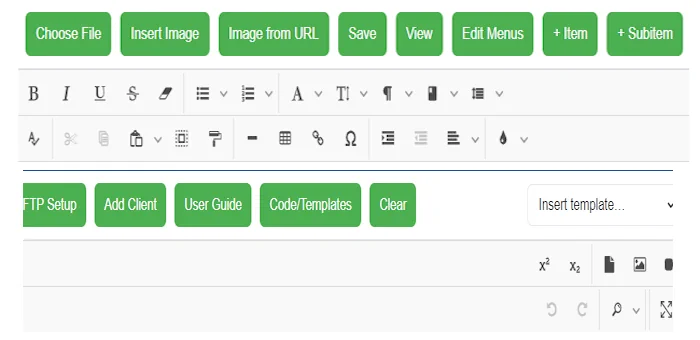
Need more automation? See Pro.
Choose Standard to start today—or go Pro to edit any template via FTP.